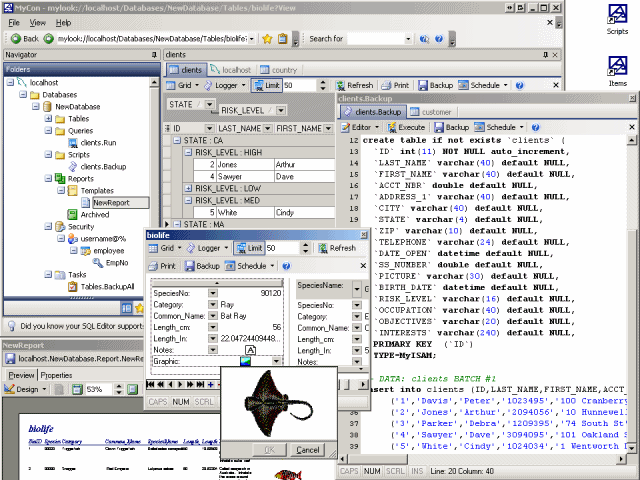MyCon Pro 2005
Free Trial Version
Publisher Description
MyCon (MySQL Console) is an extremely powerful windows based graphical user interface (MySQL GUI) for administering and working with MySQL server databases from version 3.21.x to 5.x. This easy to use MySQL front-end client includes all the functionality and tools you will need to be productive in MySQL as a DBA, developer, manager, report writer or a general end-user. If you have a need to do MySQL administration, design, research & development with MySQL databases or you are simply in need of a MySQL editor for data manipulation or sql queries, MyCon has all the best features and tools you will need to do the job efficiently and correctly the first time. All this, while not costing you an arm and a leg. In fact, depending on your needs, MyCon is completely free. A free MyCon limited version, free downloads, no annual fees, free email support, a free open public support forum, free minor upgrades and always available 15 day trial codes for some of the more powerful MyCon Pro features.
The MyCon studio's features include connections to multiple servers, database design, data and blob editing of tables, SQL syntax high lightening, reporting, scheduling, backups, exporting, security and much much more.
About MyCon Pro
MyCon Pro is a free trial software published in the Databases & Tools list of programs, part of Business.
This Databases & Tools program is available in English. It was last updated on 02 April, 2024. MyCon Pro is compatible with the following operating systems: Windows.
The company that develops MyCon Pro is SciBit. The latest version released by its developer is 2005. This version was rated by 1 users of our site and has an average rating of 3.0.
The download we have available for MyCon Pro has a file size of 11.53 MB. Just click the green Download button above to start the downloading process. The program is listed on our website since 2005-08-01 and was downloaded 162 times. We have already checked if the download link is safe, however for your own protection we recommend that you scan the downloaded software with your antivirus. Your antivirus may detect the MyCon Pro as malware if the download link is broken.
How to install MyCon Pro on your Windows device:
- Click on the Download button on our website. This will start the download from the website of the developer.
- Once the MyCon Pro is downloaded click on it to start the setup process (assuming you are on a desktop computer).
- When the installation is finished you should be able to see and run the program.